  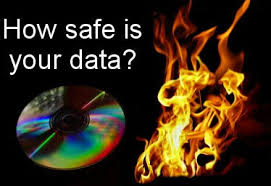 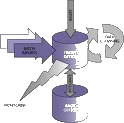
|
HOW IMPORTANT IS YOUR DATA ???
All computer users, from home users to professional information security officers, should back up the critical data they have on their desktops, laptops, servers, and even mobile devices to protect it from loss or corruption. Choosing the Best Backup Option
Before you choose a data backup option, assess the advantages and risks of each media, your financial resources, and your needs, such as the amount of data to be backed up, protection for sensitive data (customer data, personally identifiable information, or personal health information), and accessibility of data (permanent archiving, temporary backups, and rolling backups). Home users storing a relatively small amount of personal data should consider keeping primary files on the hard drive of their computer, with at least two backup copies on solid-state storage, optical storage (stored in jewel cases), or remote storage. Individuals or small businesses who want to store large amounts of non-sensitive data should consider keeping working files on their hard drives or servers, with at least two backup copies on separate servers, high-capacity optical media, high-capacity solid-state storage, digital tape systems, or cloud storage. Whatever backup options you choose, saving just one backup file may not be enough to safeguard your information. To increase your chances of recovering lost or corrupted data, remember to follow the 3-2-1 rule of backups: ● 3 - Keep 3 copies of any important file: 1 primary and 2 backups. ● 2 - Keep the files on 2 different media types to protect against different types of hazards. ● 1 - Store 1 copy offsite (e.g., outside your home or business facility). Data Security
If the stored data is sensitive:● Be sure to carefully consider the risks of cloud storage ● Encrypt your data ● Keep any storage media physically secure. AZNCS offers a variety of secure, reliable and cost effective backup services. Contact us so we can discuss which option best fits your needs. |
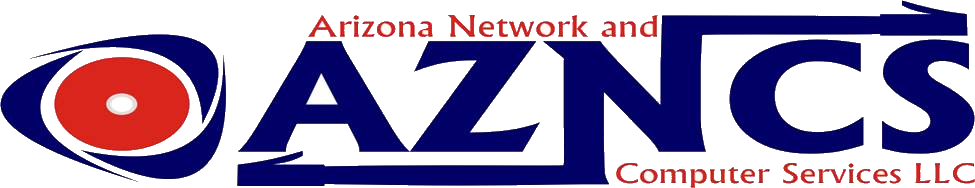 |
WE HAVE THE SOLUTION ......
TO ALL YOUR COMPUTER NEEDS!
