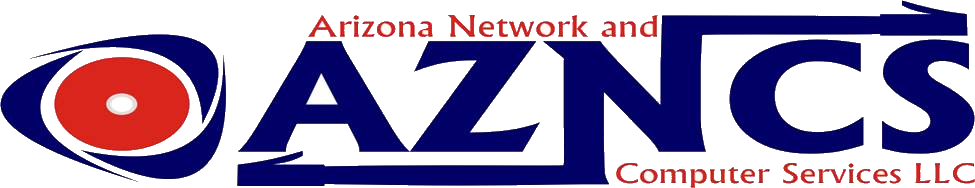 |
WE HAVE THE SOLUTION ......
TO ALL YOUR COMPUTER NEEDS!
File and System Cleaning Utilities
 |
CCleaner - CCleaner is the number-one tool for cleaning your Windows PC. It protects your privacy online and makes your computer faster and more secure. Easy to use and a small, fast download. | |
 |
EasyCleaner - a small program which searches the Windows registry for entries that are pointing nowhere. EasyCleaner also lets you delete all kinds of unnecessary files such as temps and backups. You can search for duplicate files and you can view some interesting info about your disk space usage! You are also able to manage startup programs, invalid shortcuts and add/remove software list. | |
 |
FCleaner - Removes unused files and invalid registry entries that are eating up your disk space and slowing your system down, tweaks your system and allows your Windows to run faster. FCleaner can also protect your privacy such as Internet History, the Cookies that websites leave behind. You can erase all the traces of your online activities in just one click with the help of FCleaner. | |
 |
Registry Cleaner -Eusing Free Registry Cleaner enables you to scan your registry for invalid entries. It provides a list of all errors that were found, and you can choose to remove all items, or only selected errors. | |
 |
CleanUp! - is a powerful and easy-to-use application that removes temporary files created while surfing the web, empties the Recycle Bin, deletes files from your temporary folders and more. | |
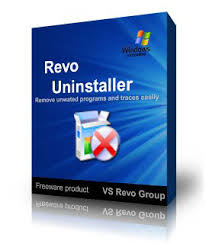 |
Revo Uninstaller - Revo Uninstaller is an uninstall utility that includes additional system clean-up tools. It provides an alternate interface for the Windows Add/Remove software dialog that offers web search options, access to registry keys and some additional commands. | |
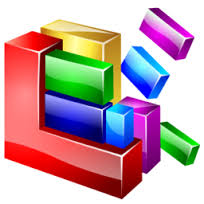 |
Auslogic Defrag - Auslogics Disk Defrag is a compact and fast defragmentation tool that supports both FAT 16/32, and NTFS file systems. It's supplied with advanced disk optimization techniques, which will remedy your system sluggishness and crashes caused by disk fragmentation. | |
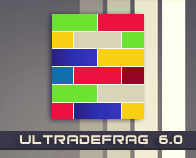 |
UltraDefrag (64 Bit Defrag) - UltraDefrag reduces the file fragmentation, thus it makes disk operations faster. Also the program can optimize a whole disk by placing small files close to each other, sorted by path (or other criteria). After the disk optimization less mechanical work is needed to read groups of small files. This reduces startup times of many applications including web and photo browsers. Also UltraDefrag aims to be fast, simple, reliable and efficient. | |
| Disclaimer: (These links are provided for your convenience to provide further information. They do not signify that AZNCS endorse the website(s) or that we are in any way affiliated with the website(s). We are not liable or responsible for any such linked website(s) or their content. We are not liable or responsible for any loss or damage resulting from failure to consult the privacy policies of such linked website(s) or for reliance on these these products. Click here to view our complete disclaimer policy.) | ||
